and there's a lot of stuffs that i don't really like.
Okay, now that's not the point.
The point is now, there's something "missing" in my Blogger's Edit Post section.
See the pic below.
Did you see something not right there?
There are a lot of things/buttons missing actually.
Fonts
Size
Bullets
Paragraphs
Colour
..to name a few. I couldn't remember all of them.
Where the hell did they go? As far as i'm concerned, i'm using the latest versions for all of my web Browsers, i've updated all the necessary updates, installed all drivers and plugins.
What the hell did i miss?
Or does it have something to do with this Blogger thingy?
I can't stand swearing only in bold or in CAPITAL letters.
I need my "largest" font and my colours back.
Although it's just a simple matter of adding some HTML tags, it's still a bane.
haha
And just as i was about to hit the PUBLISH POST button, i saw something kinda odd.
I was in the Edit Html tab.
So, i pressed the Compose button.
Argh damn!
It was there all along!
It's just that the window was in Edit Html mode, instead of the usual Compose mode.
All i needed to do was just click ONE fucking button.
So much for all the updates and plugins.
And poor XP has to take all the blame.
- Damn damn damn damn.
(lepas geram)
If i were a blonde woman, i would have been the prettiest bimbo.
Ever.
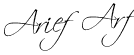



16 comments:
I thought I was the only surviving retro but here....there's someone else. Yeps, the edit html did make me pull hairs too. You are not alone! :)
there's a new editor right? haha.. =)
kenwooi.com
This kind of things sometimes just irritates huh. Ahaks..
I think u should update your editor cause there's new editor with latest features. First navigate to your blog's Settings, then choose basic, scroll down u'll see global settings.
thanks for linking me back. Actly i like the fact that u used simple English writing ur blog. it's really help me to improve my english too. that's the main reason i followed you!
be proud of that. haha!
bubbles,
yay, im not alone!hehe
kenwooi,
oh really? omg im so outdated.
syafiq,
yeah, it is irritating.
yobsumo,
oh, i never knew there's such a thing (how noob).
thanx a lot.
n thanx a lot for ur compliments.
i really appreciate it, seriously.
thanx!
gelabah ayam!
aku bace part first je aku dah tau ape silap ko. then smpi mase ko dedah. i was like
'dah agak dah!'
ahahhahaa.a..
gie hantuk kple kt dinding..;p
syaz,
yelah makcikkk oii
lea,
yela, ko kan akak blogger senior..
wahaha
nadirah_nor,
okay, dush!
haha
huhuhuhu...i hate html..coz every code looks like Bahasa Jerman..
hahah. baru tau? okeh. i thought i'm the only one. nasib baik u jumpa sendiri. kalau u tanya orang?
mau kene bantai gelak. hihi
lol, I did that mistake once too and couldnt write a post for a period of time. Can't help it since i 'buta' in computer stuffs (and still is).
Kenapa lah ada badge Arsenal kat sidebar you, Kalau MU dah lama I mengorat tauhu? okay2, takde kena mengena. ;p
Meh meh, I terror html. ;p
farenova,
yeah, but its easy and fun to learn as well!
aisyaazman,
tu la nasib baik discover sendiri kan. kalau tak malu beb.
chris,
looks like my mistake is a common one.
hahaha
rda,
MU? sorrylah ye.
hahahahah
If the buttons are not there, you can try ctrl +f5...
wei ru,
oh really? thanx for the info.
n btw, the problem is already solved.
hehe
Post a Comment